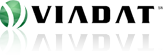New in v2.3 & v2.4 — Additional Options for Map Interface
New Map Interface Options Versions 2.3 & 2.4 have introduced options for updating the message seen by your website visitors if: No locations are found during a Store Locator search The initially searched location doesn’t exist Additionally, for those choosing to load locations by default, you can now determine whether to show both the map…