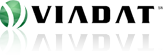PHP 7 Compatible Store Locator v4.0: New Benefits & Tighter WordPress Integration
Issues this Update Fixes: – PHP 7.0+ & PHP 7.2+ compatibility both for base plugin and addons – Geocoding improvements reported by a number of users (no more red or pink-highlighted locations in admin location management) **Upgrade now, avoid any current/future compatibility issues as sites upgrade to PHP 7.0+ ** **Helpful Note: Updating to Store…