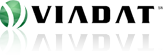All Gray / Blank Map Issues Should Now Be Fixed! + Enjoy the Holiday Season
Fixes Made many fixes in version 1.2.33 of the Store Locator plugin for the many of you that have been experiencing trouble with gray / blank maps. It should be 100% fixed now, if you find otherwise, say so here in the comments! Otherwise enjoy. More fixes coming, hoping to speed up development during the…