Similar Posts
Great Things on the Horizon + Continue Giving Suggestions
Still here working on great improvements for the Store Locator plugin. Thank you all for your great suggestions and requests as always. For the time being … Have decided to continue to provide updates to Version 1.2 while still concurrently developing Version 1.3, which has been a big undertaking to bring some exciting features. Additionally,…
Store Locator v2.13: Fixes Blank Admin Area Experienced By a Select Few
Blank Store Locator Admin Area Fix The latest version of the WordPress Store Locator (version 2.13) addresses a blank admin area experienced by a select few of you when trying to access your Store Locator’s admin. Seemed to be caused by having certain functionality unavailable or turned off on your server (cURL or file_get_contents), but…
Tutorial: How to Use File Transfer Protocol (FTP)
Using FTP Not everyone using the WordPress Store Locator plugin & its addons are highly technical — and that’s okay. WordPress is an online publishing tool that makes life very easy for both highly-technical developers and non-technical users alike. Likewise, the aim has always been to create a Store Locator that also follows in the…
Congratulations: All-in-One-SEO Pack Becomes First Plugin to Reach 1,000,000 (1 Million) Downloads on the WordPress Plugin Directory
While working on our next release, we noticed that the All-in-One-SEO Pack (http://wordpress.org/extend/plugins/all-in-one-seo-pack/) was fast approaching the 1 Million (1,000,000) download mark on the WordPress plugin directory. I enjoy watching the clock strike midnight on New Year’s Eve every year, so I decided, “Why not track this and make sure to capture the transition from…
Important: Make Sure to Update to Store Locator v2.1
Update to Store Locator v2.1 Important: Make sure to update today to Store Locator v2.1 (you can do so from your ‘Plugins’ admin page, or download the latest here). Details It has improved transitioning into using Store Locator v2 for all users (both those of you currently using Store Locator v1 and those who are…
Store Locator Translation Files Wanted (You Might Just Get Something Nice in Return)
Store Locator Translations are needed to better localize our WordPress Store Locator plugin. If you have translated it into a different language, make sure to email the PO translation file to info [at] viadat.com … You might even get something nice in return … How does a free Store Locator upgrade sound? If you would…
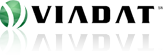
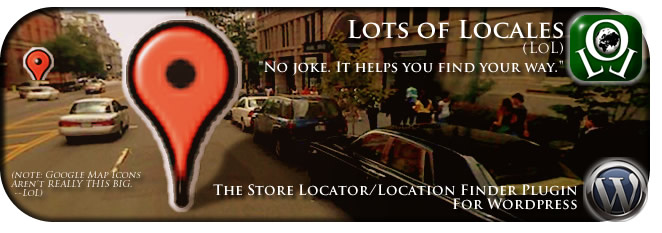
I have been looking forward to this for a long time and now it looks like I get to be the first to ask questions. First, are you planning to put up a support forum? Second, I have entered a couple of addresses to test the locator and after installing and activating the plug-in, a theme, and the point, click, & add mapper I get no locations found. My test post is here: http://collisionassistance.net/?p=66 and the zip codes I have are 98072 and 98052. Please let me know what I need to do. Thanks, Paul
Hi Paul,
Yes, we actually have a support forum, which is hidden, and ready to go … we just wanted to see if there would be strong demand for one, and it looks like you’ve already proved that that will be the case!
To fix your problem, did you make sure to upload your plugin files in “Binary” mode?
If it’s in “ASCII” or “Automatic” mode when you upload, it may corrupt some of the files
Yes I used Binary mode. Everything seems to be working fine except that it won’t locate my addresses. Tried in Opera, Chrome, FF3, IE7, and Safari. Everything is exactly the same. Is there a file I need to make writable?
Paul,
Please re-download the plugin … we believe we’ve fixed the error that you were receiving
Just to let you know mine is working great.
http://www.ataarizona.com/store-locator/
I’m currently trying to build a form so I can search from the front page , just trying to find the php page where the form is on the store locator page so I can have the value of the address filed be the value of the variable that is _GET.
Well it’s actually not structured page to page like that.
My suggestion, based on your page where you have the plugin:
1) Below the [STORE-LOCATOR] code on your page, enter something like the following:
<?php
print "<script>
document.forms[1].addressInput.value='".$_GET[your_variable]."';
document.forms[1].submit();
</script>"
?>
But you would need to have a plugin like Exec-PHP (http://bluesome.net/post/2005/08/18/50/) to execute the php code within your store-locator page
Does it work for Australia? not sure how to setup…
Hey, good to see you back Jake — yes it works for Australia, we tested for that.
Please re-download this plugin, because we’ve updated it to better accommodate those who are not in the US
To set it up, make sure to update your location to “Australia” under the “Enter Google API Key” tab.
Hey.. this is exactly what i need. Unfortunately, each time i try to activate the plugin, it does not show up on the plugins page. I have uploaded as binary mode and ever tried unzipping directly on the server. The folder name is store-locator. please can you let me know how i can get this activated! Thanks!!
welp.. i used the plugin install in 2.7 and that seemed to do the trick. thanks!
Great to hear. My first question was going to be — “which version of WordPress are you using.”
Feel free to shoot us any other questions if you have them.
hey guys, loving the plugin, had a couple of questions for you. First one is do you have a licensing fee to be able to use this plugin without the credits under the plugin? Everyone I’ve shown this to has been eating this up, they love it! Second question, on our page http://ataarizona.com/store-locator/ , if you type in Phoenix, you get a bunch of results, but if you look at result 2 (Gilbrides black Belt Academy), if I put a URL in for the school, the css styling has the “Visit Website” very very very low to the bottom. Is this a css mod or something else that can be done to make it a bit more appealing? Your thoughts are great appreciated. Thanks!!
Great to hear! Yes … we have plans to allow you to remove the link, in our next release which we’re planning in the next few days.
Secondly, for the “Visit Website” problem, check your CSS: In your “style.css” file try removing “line-height: 20px” in the “#content” definition (looks like approximately line 467), and that should make everything look normal
Thanks a ton for the quick response!!!!
You’re welcome Tony!
Last question – I swear 🙂
When I have the map output on the store locator pgae. So an example would be..
Joe’s Karate Studio (5.2 miles) 123 Silly Road Directions
Is there a way to add a link to the web URL next to directions?
I’m still having problems deciphering the js files to see if I can add that in there so I can give people the optoin to get directions OR go directly to the website.
Thanks
No problem, questions are always appreciated, so ask away.
… Good suggestion, we’ll add that feature
Wow THANKS!!!!!!!!!
When I activate the plugin (tried v1.1.3, 1.1, and 1.0) I get a fatal error and instructions to install zend. Any way around this? Why don’t any other plugins require this?
Hello Daniel,
Yesterday we found a bug in v1.1, so you should delete all the current plugin packages that you have (v1.1.3, 1.1, and 1.0) because you may have downloaded the ones with an error.
Then re-download the current v1.1 from our this site or from the wordpress repository because it’s now been fixed
That did the trick, thank you. What a great plugin! A few suggestions for the box:
1) I would like to see more control over where the map loads as well as whether it loads in map, satellite, or hybrid view. I’d prefer to have the map load zoomed in over a city level view of my choosing not the entire US.
2) Why don’t the icons show up unless you do an address/zip search?
3) When you search by zip it zooms in too close and you can’t tell where you are without zooming out several times.
Good to hear it’s now working for you Daniel, and great suggestions … most of those features are already in the works …
– #1 is in the plans, probably not the next version, but we may try to throw that in if other feature developments go well
– #2 will potentially be in the next release which we’re hoping will be in the next couple of days
– #3 — believe me, that one has been something we’ve tweaked in the Javascript many times to try to give an optimal zoom, and we’ll check it out again
Sounds great, I’m still nothing but pleased and glad to find such great customer support.
My problem may sound silly, but please help me resolve this issue.
I placed the store-locator plug-in in contents folder, created a post with content as [STORE-LOCATOR], added few locations in the csv file. when i view in my site, it displays empty post with user inputs like address text-box, Radius, Search button and the other text like links and Enter Zip code…
I have not added any addons or themes. those two folders still contain dummy.php which i got when i downloaded.
Hello Pradeep, don’t worry, no problem is silly, since others might have the same question …
1) Make sure you place the store locator plugin folder in the ‘/wp-content/plugins/’ folder, not simply the ‘/wp-content/’ folder
2) Make sure to then activate the plugin from within the ‘Plugins’ menu in the admin interface (/wp-admin/)
3) The store locator doesn’t pull it’s addresses from the CSV file that’s included in the plugin folder, that’s simply a sample CSV file. You must add locations through the ‘Add Locations’ page under that ‘Store Locator’ menu in the admin interface
4) Since you’ve already placed the code ‘[STORE-LOCATOR]’ in your post, it now should show be working once you try it again. Enjoy!
Hi I have a similar problem, I did exactly what you said here and it still doesnt show map here:http://suda.us/blog/?page_id=2
and when i search the link takes me to my homepage
HELP!
let me know what to do.
im very much new to the world of wordpress, this the first plug-in i add
i think is a fantastic plug-in, but i need to make it work 🙂
Answer is here, step #1:
http://docs.viadat.com/Main_Page#I.27ve_placed_the_shortcode_on_the_page.2C_and_I_see_the_address_search_form.2C_but_why_is_the_map_area_blank_and_not_loading.3F
Followed all the steps that are mentioned above, still i am not able to see the map. There are some javascript errors that says ‘load is not defined’ which points to
if (document.getElementById(‘map’)){setTimeout(‘load()’,1000);}
when i click on the search locations button, js error reads – ‘searchLocations is not defined’
Is there anything else that i am missing?
Please send a link to your website. You can email it to us at support@viadat.com, or just post a link here. It sounds like the javascript files may not have fully downloaded to into your plugin, or javascript is off, because those errors are saying that the functionality isn’t available to your locator
I have included the javascript files(Store-locator.js, store-locator.comp.js, store-locator-js.php, functions.js) in my php which cleared the load error. Now i am getting two js errors which read…
1. GIcon is not defined(Store-locator.js line#5) and
2. GBrowserIsNotCompatible is not defined(store-locator.comp.js line#1)
Can you please help me know which files to include to resolve these errors.
Hello Pradeep, It may simply be best if you simply update to the most recent version of the plugin. Once you update, make sure to press Ctrl+F5 while you’re viewing your store locator page to refresh the page and clear your browser cache so that it uses the most up to date Javascript and CSS files
Finally i am able to display the map in my site. But i am facing some cross browser issues like in IE6, it displays the default locations and displays search results too properly. In Firefox and ie7, it throws a javascript error [Exception… “Access to restricted URI denied” code: “1012” nsresult: “0x805303f4 (NS_ERROR_DOM_BAD_URI)” location:http://maps.google.com/intl/en_All/mapfiles/140g/maps2.api/main.js Line:235″]. Thanks in Advance
Pradeep, which version of this plugin are you currently using? ( You can find the version number on the readme page)
Hi, love your plugin but can’t figure out where the url is displayed? I added the location with the website url and there is no sign of it? please help.
Greetings Kalei, thank you … Please make sure you put ‘http://’ at the beginning the URL in order for it to display on your map
Hi,
Uploading locations one at a time works. I need to upload thousands.
Do you have a bulk import csv feature?
j
Hi,
Uploading locations one at a time works. I need to upload thousands.
Do you have a bulk import csv feature?
j
Greetings Jack … Yes, it’s available here: https://viadat.com/products-page/store-locator-add-ons/csv-importer–geocoder–exporter–xml-exporter/
hello i install the map but no map is showing can you advise please ?
this is the site
http://www.data-swap.co.uk/#3
thanks
Leo, please check your email … sent you a solution approx. 1 week ago and have just re-sent it
Hi,
I have updated the plugin from wordpress. Then the map stopped appearing on the store-locator page with an error on the line “if (document.getElementById(“map”)){setTimeout(“load()”,1000);}”. Upon comparing the files, i found that the load method is not present and after changing that to sl_load it started working again.
Is that the correct way to do?
Just press CTRL+F5 to do a full flush of your browser’s cache when viewing your store locator page and you’ll be fine.
This will make sure you are using the most up-to-date javascript from the store locator plugin and not the old one cached by your browser.
The function name was updated in ‘store-locator.js’ from simply ‘load()’ to ‘sl_load()’ in a recent version to prevent conflicts with other plugins that might also have a ‘load()’ function, thus your updated plugin was looking for ‘sl_load()’, but your cached (old) version only had ‘load()’ in it.
Hello,
I have a problem using the plugin. in fact it works when showing the map thanks to single.php but not with page.php the error is that it cannot found sl_load. I can see the form but not the map
I have tried to delete the cache, to use ctrl+F5 but it doesn’t work
What’s your website’s URL?