Go to Download Page | Go to Store Locator WordPress Plugin Page
Changelog:
New Features:
1) Locations show up on the map by default
2) Added option to show and drop-down of all cities that user can search
3) Updated Store Locator Graphical User interface
4) Added option to show or hide Credits / Google Terms bar below map
5) Added ‘Website’ link next to ‘Directions’ Link for addresses that have their URLs properly specified beginning w/’http://’
Bugfixes:
1) Header error messages under “Manage Locations” (formerly “View Locations”) tab resolved
2) Update error for individual addresses under “Manage Locations” resolved
3) Bubble conformity to images and text for each location resolved
4) Issue of not seeing starting location icon for some searches resolved
Continually working to bring you new and better features! Stay tuned.
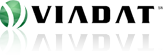

Looks good, thanks for the mention. I’ll provide more feedback as it arises.
Sounds great. That’s always appreciated.
Great plugin!
I’m experiencing one big problem though, I am hoping someone could point me in the right direction to fix it…
Using this plugin with McLeavy’s Domain Mirror plugin, there’s no readily available way to change the Google API-key for each domain mirroring my WP install.
Is there somewhere that I could add a snippet of code to tell Store Locator to use a different Google Maps API key, depending on which HTTP-HOST is currently being viewed? I tried to add some code to where “$api_key” is defined in the functions.sl.php file… but it didn’t seem to work. The “invalid API” pop-up window from Google is so annoying. =P
I’m looking forward to really seeing this plugin in action!
Thanks in advance,
– Michael
Try this:
1) Comment out the line “$api_key=get_option(‘store_locator_api_key’);” in the ‘head_scripts()’ function “functions.sl.php” (line 212)
2) Type in an array of api keys, using the $_SERVER[HTTP_HOST] as the keys and the api key values as the values. Example:
<?php$api_key_array["www.domain1.com"]="aweoinvoaiwnvoinionwvoiwong349b040jfwj"; (sample key 1 which matches to domain1)
$api_key_array["www.domain2.com"]="289329enowifj09jw90j2309jcn0jefw0jwfwn"; (sample key 2 which matches to domain2)
?>
… and so on for each domain pointing to that single WordPress install. Then add the code to choose depending on the HTTP_HOST, which should like something like this:
<?php$api_key=$api_key_array["$_SERVER[HTTP_HOST]"];
?>
… you also need to do these same steps to the api key definition in 2 other functions: ‘do_geocoding()’ and ‘sl_add_options_page()’
Hi,
Great plugin. Would be even greater if you could also filter on the tag.
You could then search for example for Big or Small stores in your city.
I would even buy the upgrade if it was there.
Thanks for sharing this plugin with us.
You’re welcome Aski … stay tuned, because the tag filtering functionality that you mention is in the plans
I made the changes and now Store Locator is working great with the Domain Mirror plugin setup!
I almost had it right, too, just didn’t realize I had to change it for head_scripts and sl_add_options_page. Doh!
Firebug is reporting the following errors, and I can’t seem to figure out why they are being produced — same errors occur w/o any of the Domain Mirror changes, btw:
G_DEFAULT_MAP is not defined
http://www.MYDOMAIN.com/wp-content/plugins/store-locator/js/store-locator-js.php
Line 6
[Break on this error] var sl_zoom_level=4;var sl_map_home_icon_width=20;var sl_map_home_icon_height=34;var sl_map_end_icon_width=21;var sl_map_end_icon_height=31;var sl_map_type=G_DEFAULT_MAP;
document.getElementById("wphc_value") is null
http://www.MYDOMAIN.com/map
Line 64
addLoadEvent(function(){document.getElementById('wphc_value').value=wphc();});
Is this an issue you are already aware of? I also upgraded to 1.2.4 — same problems occur.
Thanks,
– Michael
P.S. Other plugin users, take note, I was experiencing another error that went away just by adding more than ONE location. So make sure you start off with two locations or more!
Great to hear that it’s working now Michael, that Domain Mirror issue was quite a unique scenario.
The second Firebug error that you speak of actually doesn’t seem to be related to the Store Locator Javascript, at least the
document.getElementById("wphc_value")part, because that ID is never used in our code.As for the
G_DEFAULT_MAPissue, good catch, I’ll have that fixedAny way for the locator to have a default city loaded right from the very start (so that selecting the city isn’t necessary, especially if you only have one city?) Otherwise it works great and thanks again on resolving my issue with the markers not showing up.
No, not at the moment. However, you can at least check the option to show locations by default so that your visitors can already see which city that 1 location is in
Also quick question, if updating to a more recent version I can just upload the directories of the new version up? (after deactivating the previous version) Just wanted to make sure I didn’t kill the locations by mistake.
Sure, you can update to more recent versions that way. The most recent updates in 1.2 don’t make any modifications to the current database structure.
(Also FYI: The CSV/XML Importer/Exporter is a great way to back up your locations into a file to keep on your computer)
is there any example of use of this plugin guys?
thanks
Sam, if you haven’t already seen it, I have just posted up a showcase of websites currently using this plugin here: https://viadat.com/store-locator/showcase
Great article! I’m loving your website;
I activated this plugin, and for some reason when I click on any option relating to setting this plugin up in the admin area, I get the message “You do not have permission to access this page”.
Has anyone else seen this and know how to fix it? This is the only plugin I have that this happens. I had to deactivate it until I have a fix due to the API key screaming.
Thanks!
Thad, please update to 1.2.28.2, it’s been fixed. WordPress 2.8.1 has new security restrictions which caused this error
Suddenly started getting an Google Maps API error that the API key was registered to a different domain but the key has been verified and is correct for that domain. Note: the alert only pops up when we go to add a new location to the store locator in the back end of WordPress, on the front end everything is fine. Thoughts?
Fixed in version 1.2.28.3
Thx… good to know we’re on 1.2.28.2
You’re most welcome
hi,
how can i call store locator function so i can load it anywhere beside post and page? For example i want it to load after my header and before the blog post.
Please advice
At the moment, it can only be called from a post or a page … it may not be available in the immediate future, but if you would like to look in customization, please email support [at] viadat [dot] com